Fun with Apple Shortcuts and NFC Tags
Do you enjoy optimizing literally seconds of your day? Or tracking mundane, potentially futile health metrics like how much water you drink? Do you want to feel like Harry Potter, but somehow even nerdier? Well, I have just the automation for you!
You’ll need an NFC tag that can be bought at Amazon here , some tape, your favorite water bottle, an iPhone, and a few minutes.
-
Tape the NFC tag to your favorite drink receptacle. I like to attach mine on the lid of my 40oz Hydro Flask.

-
Import this into your Shortcuts. Modify it for your water bottle‘s volume.
-
Create a Personal Automation that triggers when you tap an NFC tag.
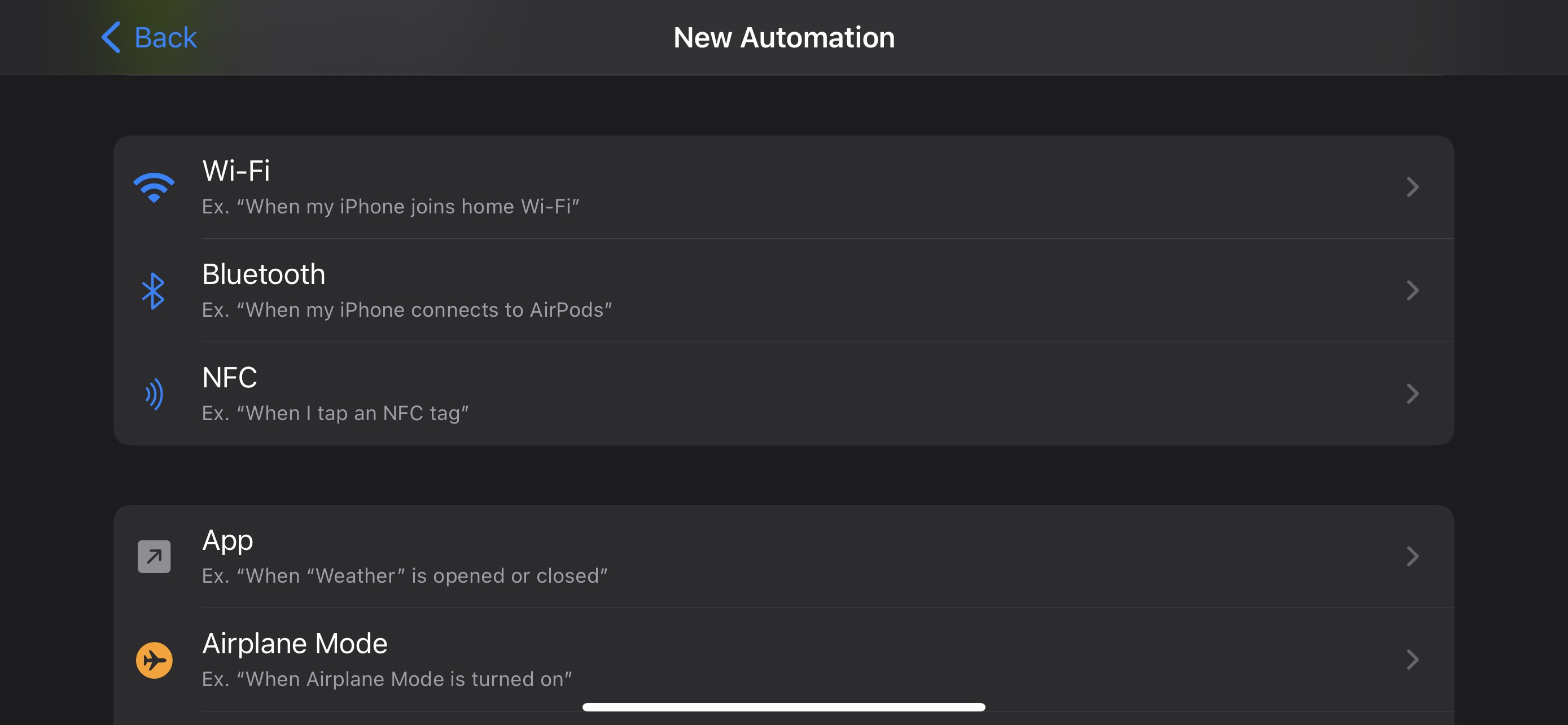
-
Scan the NFC tag on your water bottle.
Congratulations! Every time you wave your iPhone on the lid of your water bottle, it’ll automatically log your water intake in Apple Health. Also – your water bottle’s lid is no longer dishwasher safe. So be careful with that.
NFC tags can be super useful around the house when you want to interact with something physically, but not really. Here are some examples of what else you can do with Shortcuts’ automations.
- Arm/disarm your home security system with a tap of your phone
- Shut off all the lights when you put your phone on the nightstand
- Tap a section of the fridge to automatically add the item typically stored there to your grocery list (e.g., eggs, milk, etc.)
Once you learn about the fun you can have with NFC tags and Apple Shortcuts, you start trying to solve every personal and home automation problem with it. Even when you really shouldn’t.